Learn how the X-Permitted-Cross-Domain-Policies header can protect your website from security threats. Understand how it works, why it’s important, and how to implement it.
In the ever-evolving world of web security, it’s crucial for websites to adopt best practices to protect users’ data and prevent malicious attacks. One such practice involves using various HTTP security headers, one of which is the X-Permitted-Cross-Domain-Policies header. This header is essential for controlling how web browsers and external resources interact with your website. In this blog, we’ll explore what the X-Permitted-Cross-Domain-Policies header is, why it’s important for web security, and how you can implement it on your website.
The X-Permitted-Cross-Domain-Policies header is a security feature that allows website administrators to control how external resources, like Flash and Adobe Acrobat, can interact with their website’s content. By setting this header, you can restrict which cross-domain requests are allowed to interact with your site, minimizing the potential for security vulnerabilities.
This header is typically used to prevent malicious websites from loading or accessing sensitive data from your site. It specifically governs how third-party resources interact with your website’s content, such as embedded Flash files or certain scripts. By limiting this, you enhance your site’s protection against cross-domain attacks.
The X-Permitted-Cross-Domain-Policies header provides various options that dictate how external resources can access or interact with the content on your site. The header can be set with specific directives to control different levels of access.
Here’s an example of the X-Permitted-Cross-Domain-Policies header:
X-Permitted-Cross-Domain-Policies: master-only
Let’s break down the available options:
The X-Permitted-Cross-Domain-Policies header is essential in web security for the following reasons:
By controlling cross-domain access, this header prevents unauthorized or malicious websites from accessing sensitive resources on your website, such as scripts or Flash content.
The header helps mitigate the risk of cross-site scripting (XSS) attacks by restricting the external resources that can interact with your website, thus preventing attackers from injecting malicious scripts.
In some cases, malicious websites may attempt to load your website’s resources and steal data, especially when Flash or other content-sharing resources are involved. The X-Permitted-Cross-Domain-Policies header ensures that only authorized resources can interact with your site, protecting sensitive data.
By using this header, you reduce the chances of a website being used to load external resources that can compromise browser security. This is particularly relevant for older technologies like Flash, which may have security vulnerabilities.
Implementing the X-Permitted-Cross-Domain-Policies header is relatively easy and can be done by adding it to your web server configuration. Below are the steps to implement it:
.htaccess file on your server.Header set X-Permitted-Cross-Domain-Policies "master-only" You can replace "master-only" with any other option depending on your security needs.nginx.conf).server block: add_header X-Permitted-Cross-Domain-Policies "master-only";If you're using WordPress, you can add the header via a plugin or by modifying your theme’s functions.php file:
function add_x_permitted_cross_domain_policy() {
header('X-Permitted-Cross-Domain-Policies: master-only');
}
add_action('send_headers', 'add_x_permitted_cross_domain_policy');
"master-only" to limit cross-domain access. This provides the highest level of security.The X-Permitted-Cross-Domain-Policies header plays an important role in securing your website by controlling cross-domain access to resources. By configuring this header, you can protect your website from unauthorized access, data leakage, and potential cyberattacks. Implementing it alongside other security best practices ensures a safe and secure experience for your users.
Want to enhance the security of your WordPress site? Download the HTTP Security Plugin for WordPress now and easily manage essential HTTP security headers, including the X-Permitted-Cross-Domain-Policies header, from your admin dashboard. Download the HTTP Security Plugin for WordPress Now!
Q1: What is the X-Permitted-Cross-Domain-Policies header?
It’s a security header that controls how external resources like Flash and Acrobat interact with your website, protecting against malicious access and ensuring that only trusted resources can access your data.
Q2: How does the X-Permitted-Cross-Domain-Policies header improve security?
It prevents malicious websites from accessing sensitive data or resources from your site, mitigating the risk of data theft, cross-site scripting (XSS), and other attacks.
Q3: Can I use the X-Permitted-Cross-Domain-Policies header with all browsers?
Yes, this header is supported by modern browsers. However, it is especially useful for older technologies like Flash, which are often vulnerable to attacks.
Q4: How do I configure the X-Permitted-Cross-Domain-Policies header on my website?
You can add it via your server’s configuration (Apache or Nginx) or through a WordPress plugin or theme modification.
Q5: What policy should I use for X-Permitted-Cross-Domain-Policies?
Start with the "master-only" policy for maximum security, and only loosen the restrictions if necessary for your site’s functionality.

Learn how to secure your WordPress site with the HTTP Security Header plugin. Easy setup, enable essential HTTP headers, prevent XSS, clickjacking, and boost your website security in minutes.
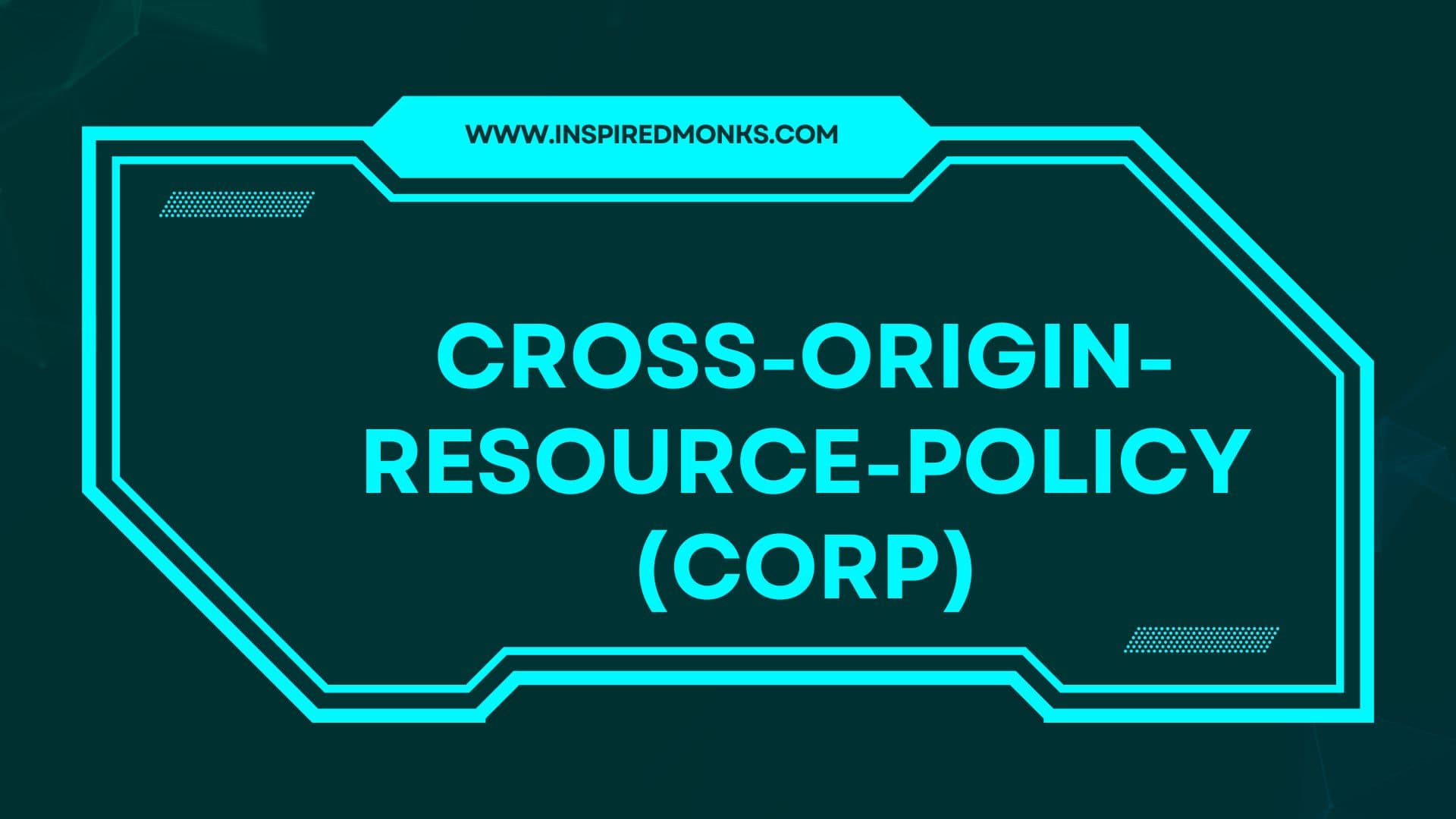
Learn about Cross-Origin-Resource-Policy (CORP) and how it helps secure your website by controlling the sharing of resources across different origins.
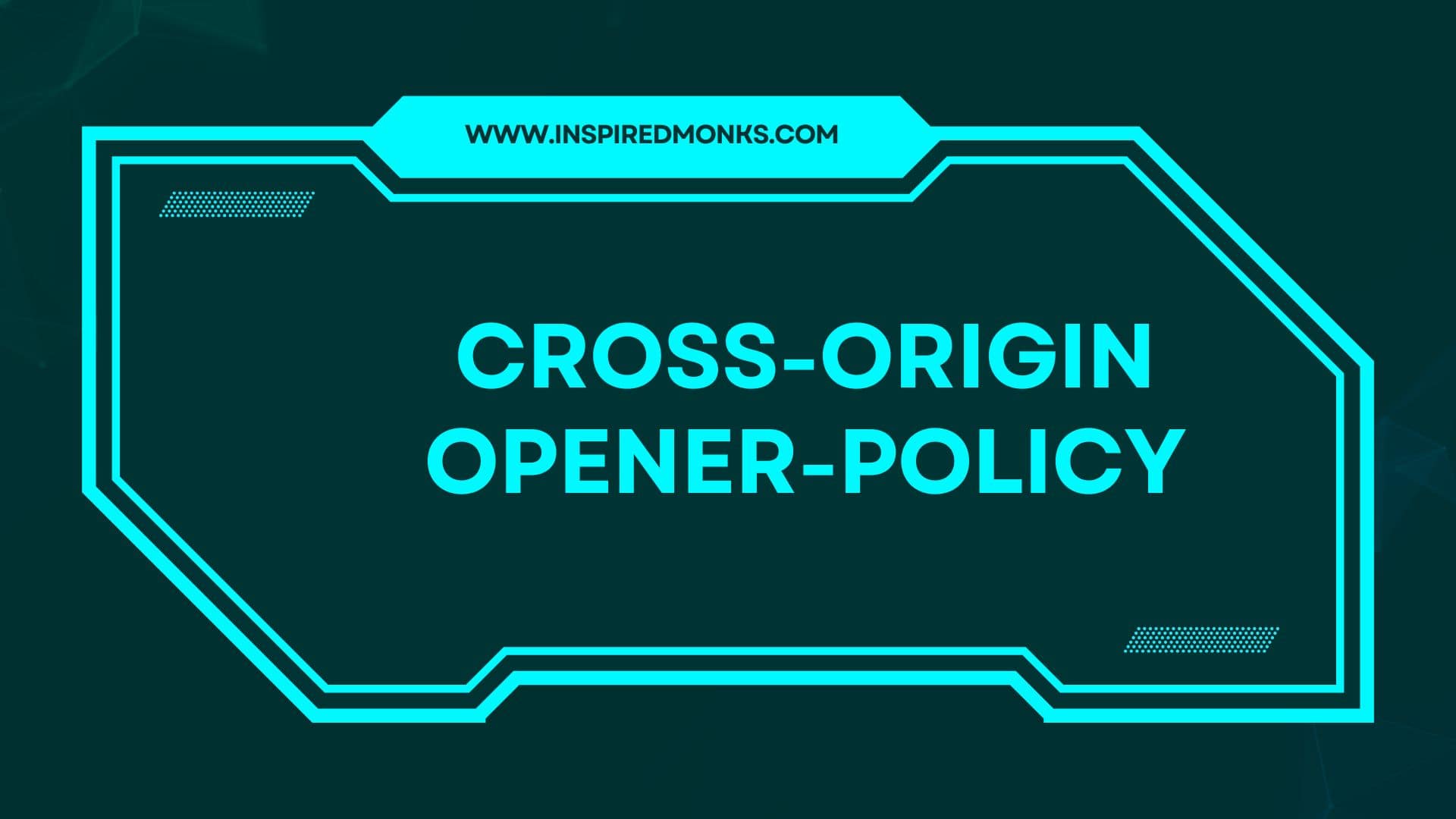
Learn how Cross-Origin-Opener-Policy (COOP) helps protect your website from cross-origin attacks. Discover its role in improving web security and how to implement it on your site.