Learn how the X-Frame-Options HTTP header helps prevent clickjacking attacks and enhances web security by controlling iframe embedding
In the digital age, web security is a top concern for website owners, developers, and users alike. One of the most overlooked yet crucial aspects of web security is clickjacking, a malicious technique where attackers trick users into clicking on something different from what they think they are clicking on. This can lead to severe consequences, such as unauthorized actions being taken on a website. Fortunately, there's a simple but powerful HTTP header that can help prevent this kind of attack: the X-Frame-Options header.
In this blog, we’ll explore what the X-Frame-Options header is, how it works, and why it’s essential in preventing clickjacking. We’ll also discuss how to implement it and its role in enhancing your website's security.
X-Frame-Options is an HTTP response header used by web servers to indicate whether a browser should be allowed to render a page inside a frame, iframe, embed, or object. It’s a mechanism that helps protect users from clickjacking attacks by preventing the content from being embedded in another website’s iframe, which could deceive users into performing unintended actions.
When a website sends the X-Frame-Options header in its response, the browser uses it to decide whether to display the content in a frame or iframe. The header can take one of three values:
The X-Frame-Options header is added to the HTTP response of a website. This header tells the browser whether or not it is permissible to display the content in a frame or iframe. When set, the header enforces one of the following behaviors:
When the DENY value is set, it instructs the browser to block the webpage from being loaded inside a frame or iframe. No website can display the page in a frame, preventing attackers from embedding the page in malicious Iframes. This is the most restrictive setting.
Here’s how the header would look:
X-Frame-Options: DENY
The SAMEORIGIN value allows the webpage to be embedded in an iframe only if the parent page comes from the same domain. This is a more flexible option that allows legitimate use of iframes for embedding within the same website while preventing external sites from embedding it.
Here’s how the header would look:
X-Frame-Options: SAMEORIGIN
The ALLOW-FROM directive allows the page to be embedded in a frame only from a specified URI. This can be used to allow trusted sites to display the content in an iframe while blocking all other sites.
Here’s how the header would look:
X-Frame-Options: ALLOW-FROM https://trustedwebsite.com
Note: The ALLOW-FROM directive is not supported in all browsers (e.g., Chrome does not fully support it). Therefore, it is less commonly used in modern implementations.
X-Frame-Options is essential because it helps prevent clickjacking, one of the most insidious and deceptive forms of cyberattack. Clickjacking allows an attacker to trick a user into interacting with a hidden or disguised element on a webpage, potentially leading to unintended actions like:
Using X-Frame Options, you can ensure that your website’s content is protected from being embedded in malicious iframes. This significantly reduces the risk of clickjacking attacks and helps enhance the overall security of your site.
Implementing X-Frame-Options is straightforward, and different methods are depending on your web server. Below are some common methods for setting the X-Frame-Options header.
To enable X-Frame-Options on an Apache server, you can add the following line to your .htaccess file:
Header always set X-Frame-Options "SAMEORIGIN"
This will ensure that your website can only be embedded in frames on the same origin, preventing it from being embedded on external websites.
To configure X-Frame-Options in Nginx, you can add the following line to your server configuration file:
add_header X-Frame-Options "SAMEORIGIN";
This will ensure that your website is protected from clickjacking by only allowing it to be framed by pages from the same domain.
In WordPress, you can add the X-Frame-Options header by adding the following code to your theme’s functions.php file:
function add_x_frame_options() {
header('X-Frame-Options: SAMEORIGIN');
}
add_action('send_headers', 'add_x_frame_options');
This will apply the X-Frame-Options header to all your WordPress pages, ensuring they cannot be embedded in external websites.
SAMEORIGIN or DENY values to prevent your site from being embedded in untrusted sources. SAMEORIGIN is a balanced option that allows legitimate use cases while still protecting your site from malicious iframes.ALLOW-FROM directive can be useful for allowing trusted websites to embed your content, it’s not supported by all browsers. If possible, use SAMEORIGIN it for broader compatibility.X-Frame-Options is a powerful HTTP header that significantly enhances the security of your website by protecting it against clickjacking attacks. By implementing this header, you can ensure that your users’ actions are secure and that your website’s content isn’t being embedded in malicious iframes. Whether you choose DENY, SAMEORIGIN, or ALLOW-FROM, the important thing is to configure X-Frame-Options to safeguard your website from potential threats.
Want to secure your WordPress site from clickjacking and other security vulnerabilities? Download the HTTP Security Plugin for WordPress now and easily manage essential security headers like X-Frame-Options directly from your WordPress dashboard. Download the HTTP Security Plugin for WordPress Now!
Q1: What is X-Frame-Options?
X-Frame-Options is an HTTP header that prevents your website from being embedded in iframes on other websites, protecting it from clickjacking attacks.
Q2: How do X-Frame-Options work?
It works by setting the header to either DENY, SAMEORIGIN, or ALLOW-FROM to control whether the content can be embedded in a frame.
Q3: How can I implement X-Frame-Options on my website?
You can implement X-Frame-Options by adding the appropriate header to your server configuration (Apache, Nginx) or through your WordPress theme's functions.php file.
Q4: Does X-Frame-Options affect website functionality?
No, it only affects how your website is rendered in frames. It should not interfere with normal website functionality.
Q5: Can X-Frame-Options prevent all clickjacking attacks?
X-Frame-Options is an effective measure against clickjacking, but it should be used in conjunction with other security practices for comprehensive protection.

Learn how to secure your WordPress site with the HTTP Security Header plugin. Easy setup, enable essential HTTP headers, prevent XSS, clickjacking, and boost your website security in minutes.
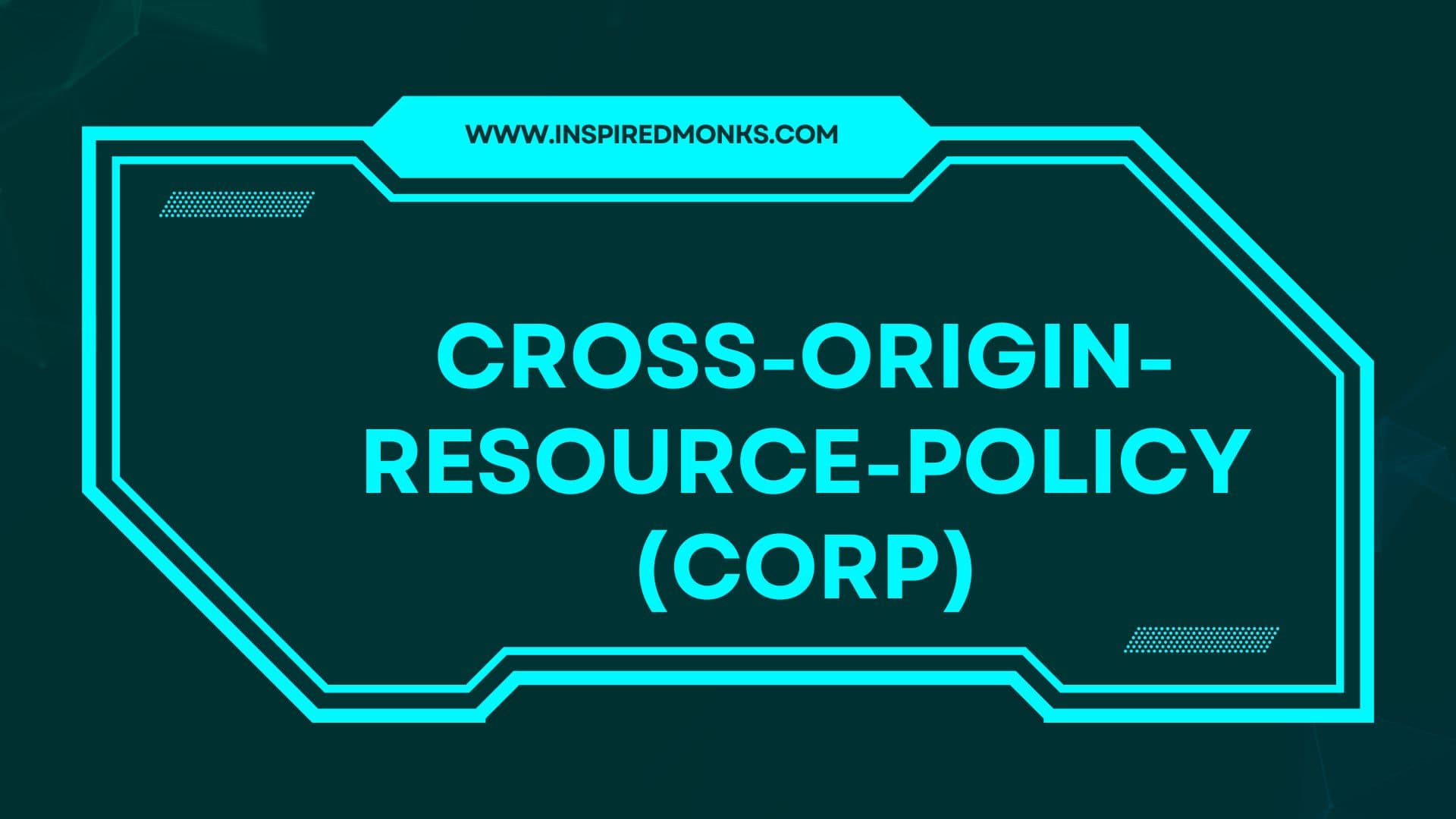
Learn about Cross-Origin-Resource-Policy (CORP) and how it helps secure your website by controlling the sharing of resources across different origins.
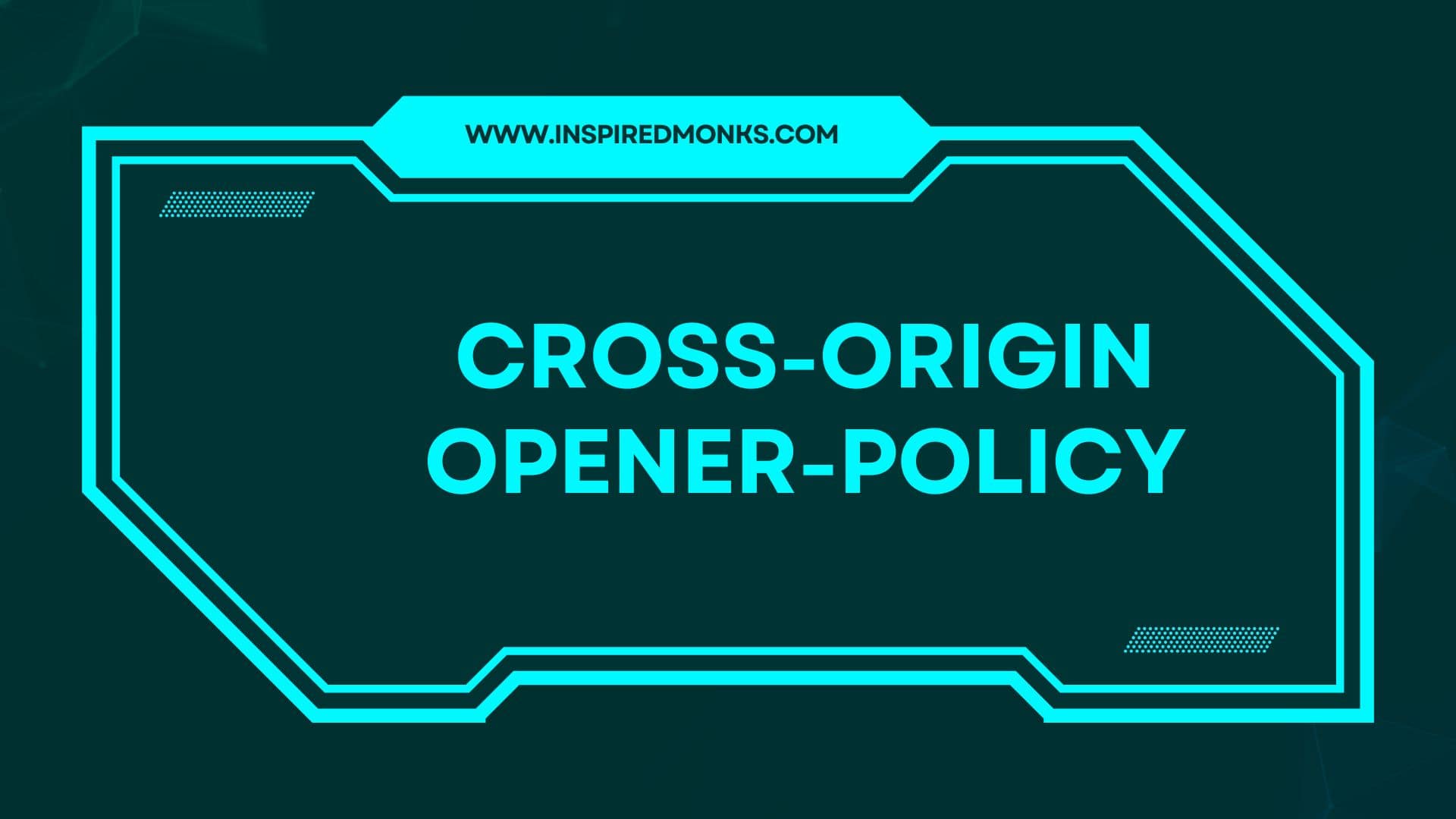
Learn how Cross-Origin-Opener-Policy (COOP) helps protect your website from cross-origin attacks. Discover its role in improving web security and how to implement it on your site.