Learn about HTTP Strict Transport Security (HSTS), its role in web security, how it helps prevent man-in-the-middle attacks, and how to implement it on your website.
In today’s world, online security has become a top priority for website owners and users alike. With the rise of cyber threats and data breaches, it’s crucial for websites to implement robust security mechanisms to safeguard sensitive information. One such mechanism is HTTP Strict Transport Security (HSTS), a critical security feature that ensures secure communication between a website and its users. In this blog, we’ll dive deep into HSTS, explaining what it is, how it works, and why it's essential for web security.
HTTP Strict Transport Security (HSTS) is a web security protocol that forces web browsers to interact with websites over a secure HTTPS connection rather than the insecure HTTP protocol. By implementing HSTS, websites instruct browsers to automatically enforce HTTPS for all communications. Even if a user initially tries to access the site over an HTTP connection, the browser will automatically switch to HTTPS, ensuring secure data transmission.
Introduced by Google in 2010, HSTS is an HTTP header that improves security by preventing attackers from downgrading secure HTTPS connections to the insecure HTTP protocol. It helps prevent a variety of attacks, such as man-in-the-middle (MITM) attacks and SSL stripping.
When a user visits a website that has HSTS enabled, the server responds with an HTTP header instructing the browser to only communicate with the website using HTTPS for a defined period of time. This header typically looks like this:
Strict-Transport-Security: max-age=31536000; includeSubDomains; preload
Let’s break this down:
31536000 equals one year. Once this period expires, the browser will no longer enforce HTTPS unless the header is sent again.blog.example.com or shop.example.com, this directive is essential for ensuring that all parts of your website are secure.HSTS plays a crucial role in enhancing the security of websites and their users by addressing some common vulnerabilities:
MITM attacks occur when an attacker intercepts and alters communication between the user and the website. This can be done when a user connects to a website over an unsecured HTTP connection. Once the attacker controls the connection, they can manipulate the data being transferred, steal sensitive information such as passwords or credit card details, and even inject malicious content into the website.
With HSTS enabled, even if the attacker tries to intercept the HTTP connection, the browser will automatically switch to HTTPS, ensuring that all communication is encrypted and secure.
SSL stripping is a technique used by attackers to downgrade a secure HTTPS connection to an unencrypted HTTP connection. This can happen when a user clicks on a link to an insecure HTTP site or when a website lacks HTTPS redirection. In such cases, the attacker can intercept the communication and strip the encryption away, exposing sensitive data.
By enforcing HTTPS through HSTS, this attack is prevented. Even if a user tries to access the website via HTTP, the browser will automatically switch to HTTPS, ensuring that all data is transmitted securely.
SSL/TLS downgrade attacks occur when an attacker forces the client to use an outdated or weaker version of SSL/TLS encryption, thereby exposing sensitive data to vulnerabilities. By enforcing the use of HTTPS with HSTS, websites ensure that the latest and most secure version of SSL/TLS is always used for communication.
Implementing HSTS is simple and can be done by adding the HSTS HTTP header to your website’s server configuration. Below are the steps for configuring HSTS on various web servers.
To enable HSTS on an Apache web server, you need to modify the .htaccess file:
Header always set Strict-Transport-Security "max-age=31536000; includeSubDomains; preload"
This configuration ensures that all communications with the website are secured for one year and applies the HSTS policy to all subdomains.
For Nginx, you can add the following configuration to the server block of your website’s Nginx configuration file:
add_header Strict-Transport-Security "max-age=31536000; includeSubDomains; preload";
If you use Cloudflare to serve your website, enabling HSTS is straightforward. You can enable the HSTS header through the Cloudflare dashboard by going to the SSL/TLS settings, selecting Edge Certificates, and enabling the HTTP Strict Transport Security option.
While HSTS is a powerful security feature, there are some common mistakes to watch out for during implementation:
If you want your site to be included in the HSTS preload list, you must explicitly include the preload directive in your HSTS header. If you don’t, your site won’t be preloaded in browsers that support the HSTS preload list, even if you use HTTPS.
The max-age directive should be set to a sufficiently long period (e.g., one year or more). If it’s too short, it may cause browsers to drop the HSTS rule too soon, potentially exposing your site to attacks. A max-age of 31536000 seconds (one year) is a standard setting.
HSTS should only be enabled on websites that are fully secured with HTTPS. Enabling HSTS on a website that doesn’t have SSL/TLS configured properly will result in browsers being unable to access the site.
Want to further enhance your website's security? Download the HTTP Security Plugin for WordPress now and easily manage all essential HTTP security headers from your WordPress admin dashboard. Download the HTTP Security Plugin for WordPress Now!
includeSubDomains directive?The includeSubDomains directive ensures that all subdomains of your website are also forced to use HTTPS. This is important for securing all parts of your website, including subdomains such as blog.example.com or shop.example.com.
max-age value be set to?It’s recommended to set the max-age to at least one year (31536000 seconds). This ensures that the HSTS policy is enforced long enough to protect users from potential attacks.
preload directive, and how does it work?The preload directive tells browsers to include your site in their HSTS preload list, which ensures HTTPS is used even when users visit the site for the first time.
No, HSTS should only be used on websites that are already secured with HTTPS. Enabling HSTS without HTTPS will result in browsers being unable to access the website.
You can use tools like https://www.ssllabs.com/ssltest/ or https://securityheaders.com/ to test if your website is properly sending the HSTS header.
HTTP Strict Transport Security (HSTS) is a vital component of modern web security. By enforcing the use of HTTPS on your website, HSTS helps protect against man-in-the-middle attacks, SSL stripping, and other common vulnerabilities. Implementing HSTS is easy, and it provides a significant boost to the security of your website and its users. If you haven’t already, enable HSTS on your website today and enjoy the peace of mind that comes with secure browsing.

Learn how to secure your WordPress site with the HTTP Security Header plugin. Easy setup, enable essential HTTP headers, prevent XSS, clickjacking, and boost your website security in minutes.
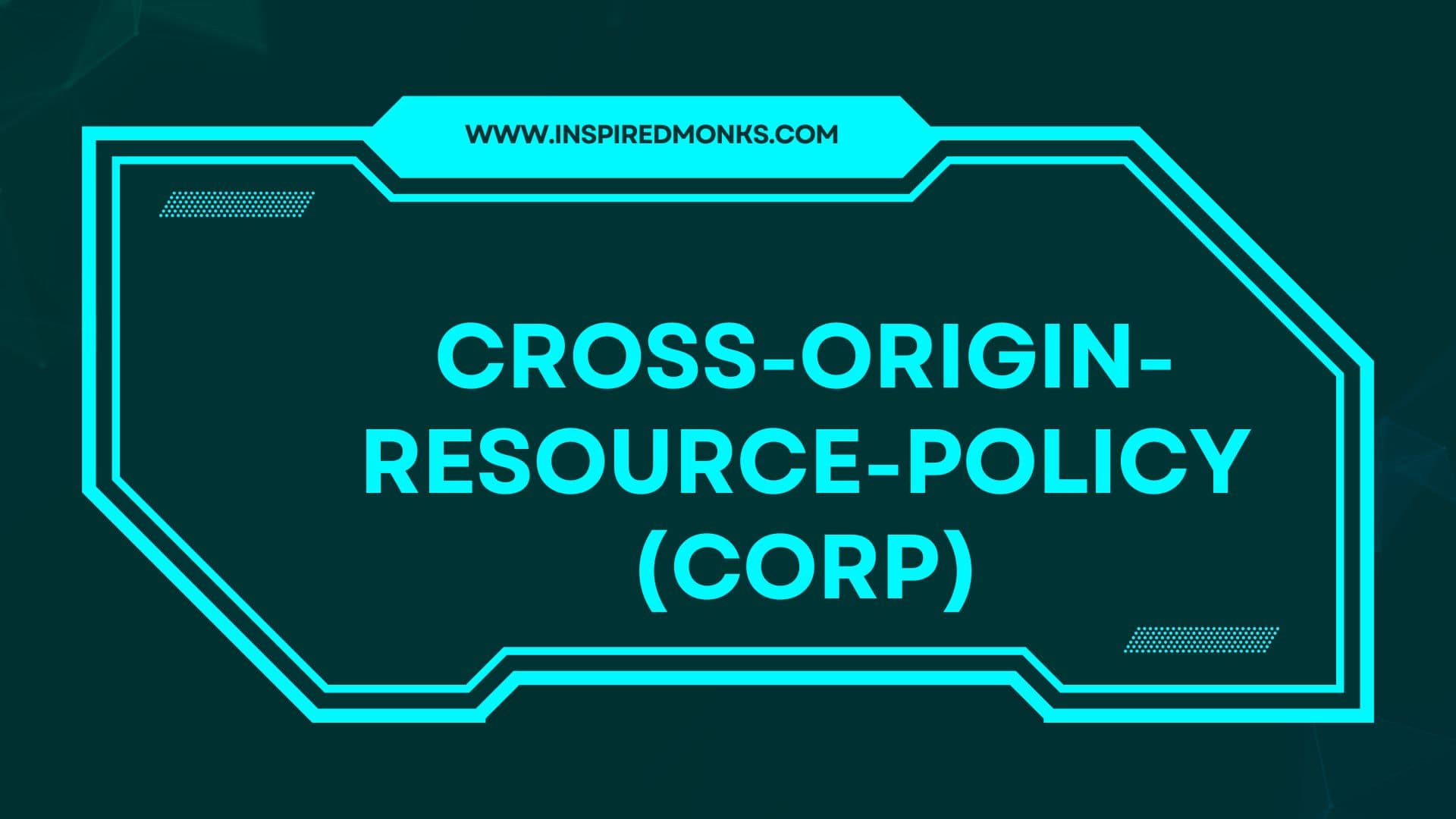
Learn about Cross-Origin-Resource-Policy (CORP) and how it helps secure your website by controlling the sharing of resources across different origins.
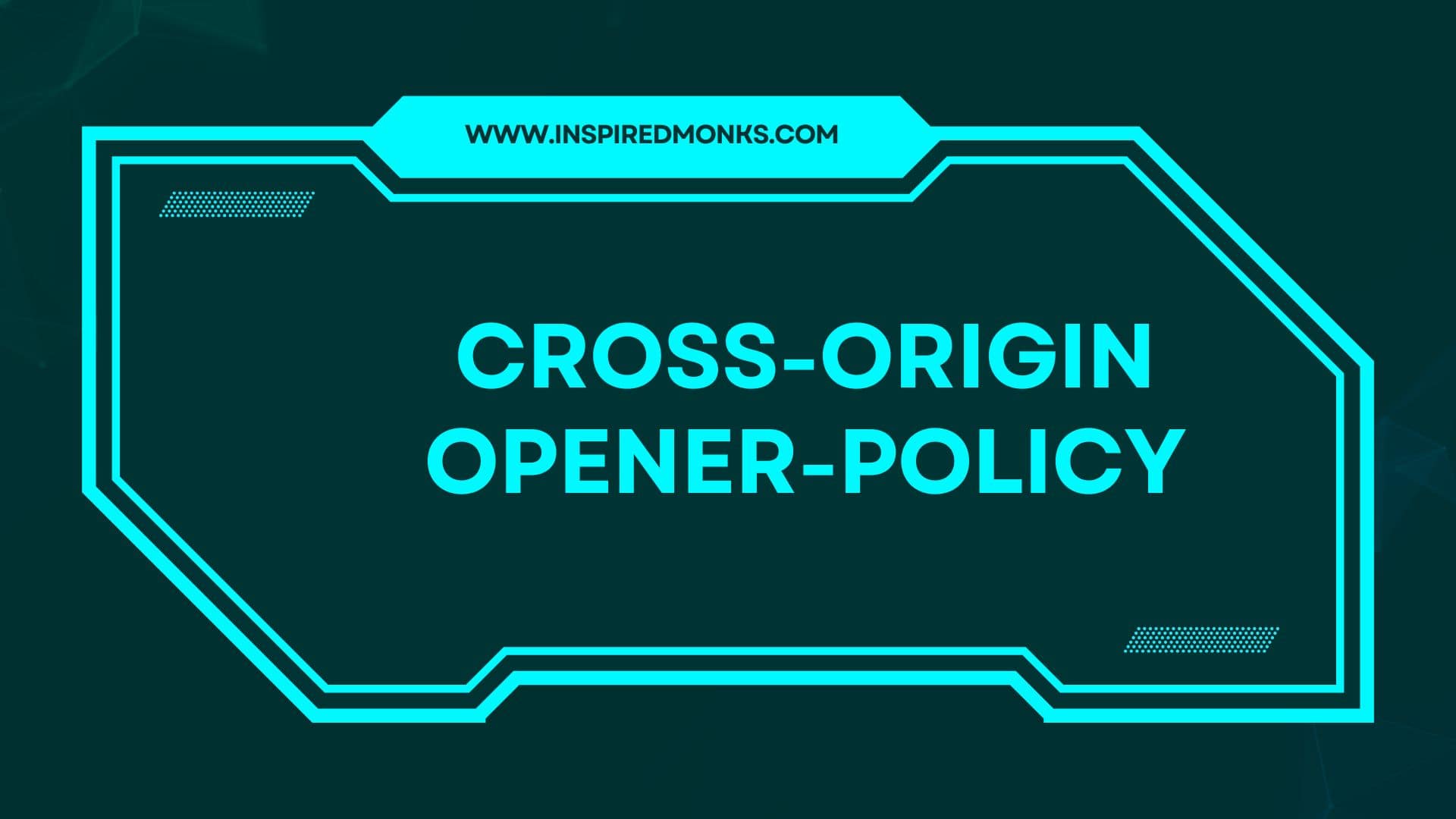
Learn how Cross-Origin-Opener-Policy (COOP) helps protect your website from cross-origin attacks. Discover its role in improving web security and how to implement it on your site.