Learn how Expect-CT improves web security by ensuring SSL/TLS certificates are transparent and valid. Understand how to implement it and why it's essential for your website.
With the rise of cyber threats, securing your website and users’ data is crucial. There are various mechanisms available to improve web security, and one of the often overlooked but important ones is Expect-CT (Certificate Transparency). Expect-CT is a policy that helps ensure that SSL/TLS certificates are issued properly, helping to prevent man-in-the-middle attacks caused by rogue or misissued certificates. In this blog, we will dive deep into Expect-CT, how it works, and why it’s a crucial part of your website's security.
Expect-CT is a security mechanism used to enforce the Certificate Transparency (CT) protocol. It requires web servers to include a special HTTP header, telling browsers to check the certificate logs to ensure that the SSL/TLS certificates used for the website have been logged in public Certificate Transparency logs. By enabling Expect-CT, you ensure that your site’s SSL certificates are transparent and verifiable, making it much harder for attackers to use fraudulent certificates to impersonate your website.
Expect-CT works by adding a specific HTTP header to a website’s response, which instructs browsers to check for certificate transparency compliance. This header typically looks like this:
Expect-CT: max-age=86400, enforce, report-uri="https://example.com/report"
Let’s break down the components:
By using this header, your website ensures that its SSL/TLS certificates are logged in publicly accessible CT logs, allowing browsers to validate them before trusting the website. This helps prevent attacks that rely on misissued certificates.
One of the main reasons Expect-CT is important is that it helps prevent man-in-the-middle attacks caused by misissued or fraudulent certificates. Without Expect-CT, an attacker could potentially obtain a rogue certificate for your domain, allowing them to intercept and manipulate traffic. With Expect-CT, only certificates that are logged in public CT logs can be trusted, significantly reducing the risk of fraudulent certificates.
Expect-CT promotes transparency by requiring certificate authorities (CAs) to log all certificates they issue in publicly accessible logs. This transparency ensures that both website owners and browsers can detect misissued or malicious certificates before they are used to impersonate a legitimate website.
By enabling Expect-CT, you demonstrate your commitment to transparency and security. Users are more likely to trust your website knowing that you are actively protecting them from potential threats caused by rogue certificates.
Expect-CT helps prevent SSL/TLS certificates from being misused by malicious actors. By enforcing that certificates are logged and verified, you reduce the possibility of attackers impersonating your website with fraudulent certificates.
Implementing Expect-CT on your website is relatively straightforward, but it requires careful consideration to avoid disrupting your website’s functionality.
Here’s how to implement Expect-CT:
Expect-CT header to your web server’s response. This can typically be done through your server configuration file (e.g., .htaccess for Apache, nginx.conf for Nginx). Here’s an example for Apache:Header always set Expect-CT "max-age=86400, enforce, report-uri='https://example.com/report'"
max-age and report-uri Values It’s important to set the max-age value carefully. Starting with a lower value (e.g., 86400 seconds, or 24 hours) is recommended to ensure everything works smoothly. You can increase this value after testing. The report-uri directive is optional, but it’s helpful to have a report endpoint to track any violations.report-uri, monitor the reports to detect any issues with certificate transparency. These reports can help you identify any potential security threats early on.max-age value (e.g., 24 hours) when implementing Expect-CT. This allows you to test the configuration and ensure there are no disruptions before enforcing it for a longer period.enforce directive to ensure that browsers reject any certificates that aren’t logged in public CT logs. Without this, the browser might allow misissued certificates, which could defeat the purpose of Expect-CT.report-uri allows you to monitor any violations of certificate transparency. This helps ensure that any issues with misissued certificates are quickly identified and addressed.max-age as you become more confident in the configuration.Expect-CT is a crucial security feature that helps prevent fraudulent certificates from being used on your website. By enforcing Certificate Transparency, Expect-CT ensures that only valid certificates are trusted by browsers, preventing man-in-the-middle attacks and improving overall security. Implementing Expect-CT is a simple yet effective way to safeguard your website and its users from malicious threats.
Want to improve the security of your WordPress website? Download the HTTP Security Plugin for WordPress now and easily manage Expect-CT and other essential security headers from your WordPress admin dashboard. Download the HTTP Security Plugin for WordPress Now!
Q1: What is Expect-CT?
Expect-CT is a security policy that ensures SSL/TLS certificates used for websites are logged in publicly accessible Certificate Transparency logs, preventing misissued certificates from being used for man-in-the-middle attacks.
Q2: How does Expect-CT improve security?
Expect-CT ensures that only certificates logged in public CT logs are trusted by browsers, preventing attackers from using rogue certificates to impersonate a website.
Q3: How do I implement Expect-CT on my website?
To implement Expect-CT, add the appropriate Expect-CT header to your web server configuration, setting values such as max-age, enforce, and optionally report-uri.
Q4: What should I do if a certificate is misissued?
If a certificate is found to be misissued, browsers will reject the connection, and you’ll receive a report (if configured). You can then work with your certificate authority to resolve the issue.
Q5: Can I use Expect-CT with all browsers?
Expect-CT is supported by most modern browsers like Chrome, Firefox, and Safari. However, older browsers may not fully support it. Check compatibility with tools like Can I Use for detailed information.

Learn how to secure your WordPress site with the HTTP Security Header plugin. Easy setup, enable essential HTTP headers, prevent XSS, clickjacking, and boost your website security in minutes.
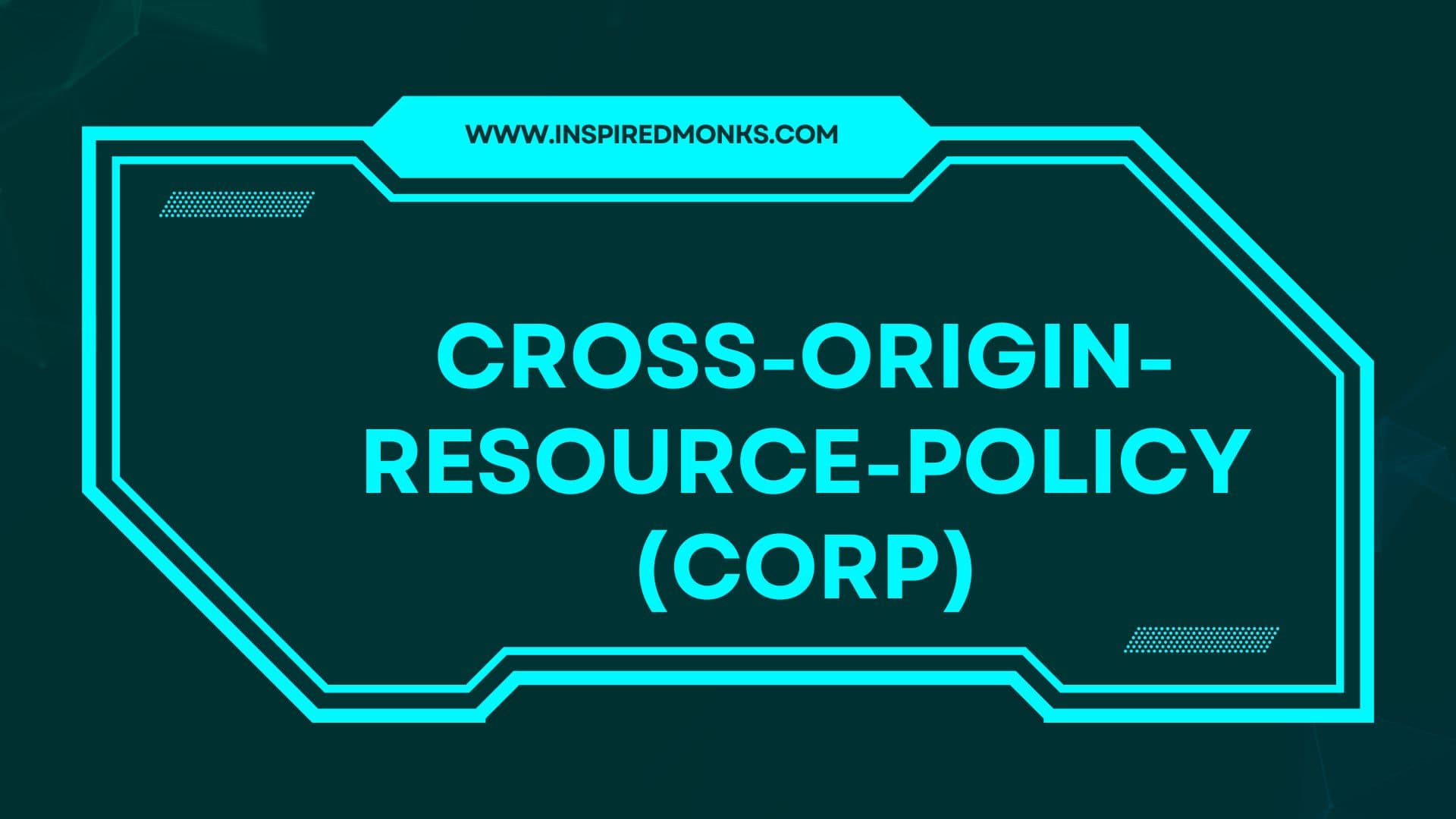
Learn about Cross-Origin-Resource-Policy (CORP) and how it helps secure your website by controlling the sharing of resources across different origins.
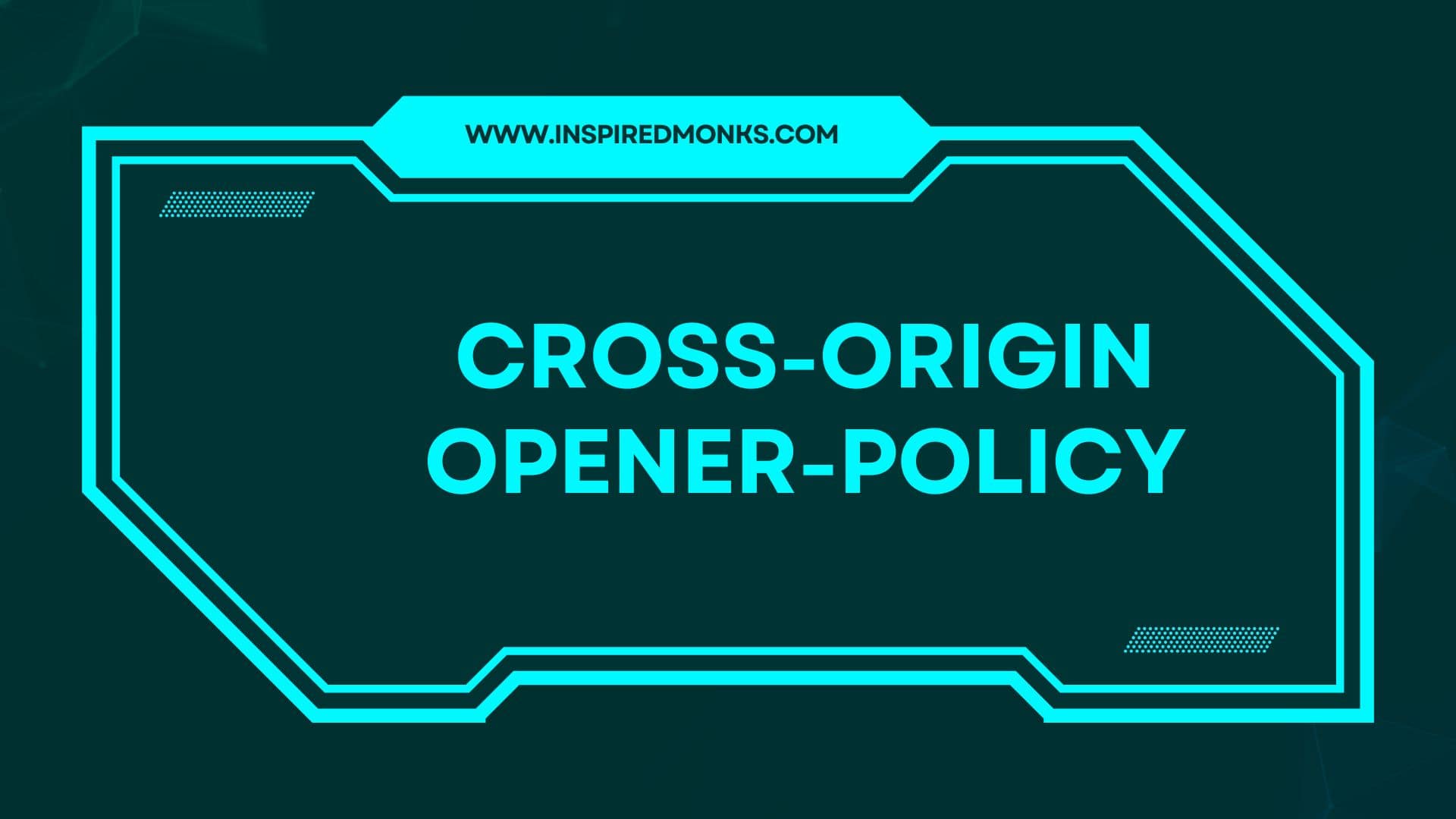
Learn how Cross-Origin-Opener-Policy (COOP) helps protect your website from cross-origin attacks. Discover its role in improving web security and how to implement it on your site.