Learn how Cross-Origin-Opener-Policy (COOP) helps protect your website from cross-origin attacks. Discover its role in improving web security and how to implement it on your site.
As online security threats evolve, website owners and developers are continuously looking for ways to improve the protection of their sites. One important security measure that is often overlooked is the Cross-Origin-Opener-Policy (COOP) header. This relatively new security header is designed to mitigate risks posed by cross-origin attacks, which can potentially expose users to various malicious activities. In this blog post, we will dive deep into what COOP is, how it works, why it’s important for web security, and how to implement it.
The Cross-Origin-Opener-Policy (COOP) is a security header that helps protect a website from cross-origin attacks by ensuring that the browsing context (or window) from which a website is opened is isolated. It does so by preventing malicious documents or sites from accessing the data of other domains through shared resources such as frames or windows.
COOP is primarily used to mitigate a variety of cross-origin issues, such as cross-site scripting (XSS) and cross-origin resource sharing (CORS) vulnerabilities, by ensuring that a website is protected from data leakage between origins. This header adds an extra layer of protection against cross-origin attacks, such as cross-site window and frame navigation.
By enforcing COOP, websites can achieve better security isolation and more robust protection against third-party scripts or malicious activity attempting to manipulate or access their data from other origins.
When a website enables the COOP header, it ensures that its content, such as documents or frames, cannot be shared between different origins unless explicitly stated. The browser isolates the origin and ensures that it only communicates with specific, trusted sources.
Here’s how the COOP header might look in practice:
Cross-Origin-Opener-Policy: same-origin
Let’s break it down:
COOP is vital for the following reasons:
The primary function of COOP is to protect websites from cross-origin attacks. By isolating the origins of documents, COOP makes it harder for attackers to steal sensitive data by exploiting cross-origin vulnerabilities. For instance, clickjacking and window manipulation are mitigated because different origins cannot freely access each other’s context.
With COOP in place, a site’s data and content are kept secure from external threats. By preventing a malicious site from opening the site’s resources in an iframe or pop-up, COOP helps keep sensitive user data, including cookies and local storage, protected.
COOP strengthens the same-origin policy by providing an additional level of isolation for pages. This means that even if a user visits an attacker-controlled page in a new window or tab, the malicious page cannot interact with the original page in any meaningful way.
COOP works hand-in-hand with other security headers like Content Security Policy (CSP) and Cross-Origin Resource Sharing (CORS) to provide better security against complex threats. When combined with these headers, COOP creates a more secure web browsing environment, protecting both websites and users from a wide range of attacks.
Implementing COOP is simple and can be done in just a few steps:
.htaccess file, add the following line to set the COOP header: Header always set Cross-Origin-Opener-Policy "same-origin"add_header Cross-Origin-Opener-Policy "same-origin";While COOP is a powerful security feature, it’s essential to use it correctly:
same-origin policy for COOP, which will ensure that your content is completely isolated from other domains. This is the most secure setting and will help prevent cross-origin issues.same-origin-allow-popups instead of same-origin. This allows popups to interact with the opener window but still prevents external sites from communicating with your site.The Cross-Origin-Opener-Policy (COOP) header is an essential security feature for modern websites. By enforcing strict isolation of browsing contexts, COOP mitigates cross-origin attacks and helps protect sensitive user data from leakage. When combined with other security features like CSP and HSTS, COOP significantly enhances your website’s defense against malicious activities.
By enabling COOP, you can ensure that your users are safe from a variety of web security threats, particularly those targeting browser behavior and cross-origin interactions
Want to further enhance your website’s security?
Download the HTTP Security Plugin for WordPress now and easily manage all your essential HTTP security headers, including Cross-Origin-Opener-Policy (COOP), from your WordPress admin dashboard. Download the HTTP Security Plugin for WordPress Now!
Q1: What is Cross-Origin-Opener-Policy (COOP)?
COOP is a security feature that ensures websites are protected from cross-origin attacks by isolating browsing contexts. It prevents malicious sites from interacting with your site’s content or data.
Q2: Why should I use COOP on my website?
COOP enhances security by preventing cross-origin attacks and protecting your users' data. It also provides better isolation for browser windows and popups, improving overall website security.
Q3: How do I implement COOP on my website?
You can implement COOP by adding the Cross-Origin-Opener-Policy header to your server configuration. Set it to same-origin or same-origin-allow-popups depending on your needs.
Q4: Does COOP work with other security headers?
Yes, COOP works seamlessly with other security headers like Content-Security-Policy (CSP) and X-Frame-Options. Together, these headers provide comprehensive protection for your website.
Q5: Can I disable COOP if it causes issues with my site?
Yes, you can disable COOP by removing or modifying the header. However, be sure to thoroughly test your site to ensure no functionality is impacted before making changes.

Learn how to secure your WordPress site with the HTTP Security Header plugin. Easy setup, enable essential HTTP headers, prevent XSS, clickjacking, and boost your website security in minutes.
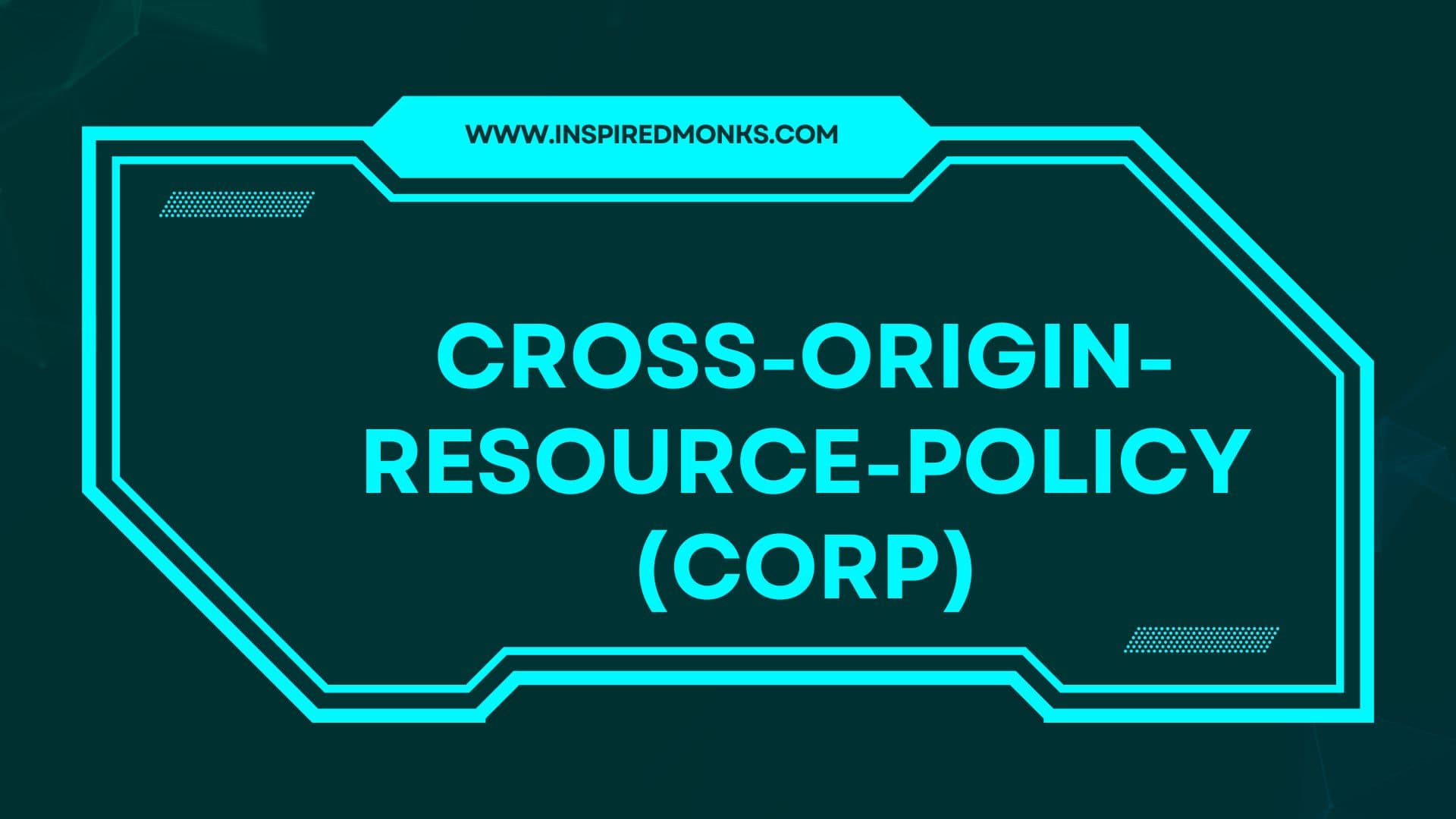
Learn about Cross-Origin-Resource-Policy (CORP) and how it helps secure your website by controlling the sharing of resources across different origins.

Learn how Feature-Policy helps protect user privacy and enhance web security by controlling browser features. Find out how to implement it on your website.