Learn what Content-Security-Policy (CSP) is, how it works, and how to implement it on your website to prevent cyber threats. Improve your website's security with this essential guide.
As websites become more complex and integrate third-party scripts and resources, the risk of vulnerabilities such as Cross-Site Scripting (XSS) and other malicious attacks also increases. A Content-Security-Policy (CSP) is an essential security mechanism that helps mitigate such risks by controlling the resources that a browser is allowed to load for a particular website. In this blog, we’ll explore what CSP is, how it works, and why it is crucial for your website’s security.
Content-Security-Policy (CSP) is a web security standard designed to prevent a variety of attacks, particularly Cross-Site Scripting (XSS) and data injection attacks. It helps protect web applications by restricting the sources from which content like scripts, styles, images, and other resources can be loaded. By defining a CSP header, website owners can instruct browsers on which content to trust and which to block, thereby preventing malicious scripts from running on their site.
The primary goal of CSP is to reduce the risk of XSS attacks, which are a common way for attackers to inject malicious scripts into a website, often leading to data theft, session hijacking, or website defacement. With CSP in place, even if an attacker successfully injects malicious code into a page, the browser will block its execution if the source of the script doesn’t match an allowed source defined in the policy.
CSP works by sending an HTTP header to the browser, which then enforces the specified policy. This header tells the browser which resources are considered safe to load and which should be blocked. When a browser encounters a resource that doesn't comply with the policy, it will prevent the resource from loading.
Here’s an example of a basic CSP header:
Content-Security-Policy: default-src 'self'; script-src 'self' https://trusted.com; style-src 'self' https://fonts.googleapis.com;
Let’s break it down:
By enforcing these rules, the browser will block any content that attempts to load from untrusted or unauthorized sources.
XSS attacks are one of the most common ways for attackers to inject malicious scripts into a website. CSP helps prevent this by specifying which sources are allowed to execute scripts, effectively preventing unauthorized or harmful scripts from running.
CSP can block malicious scripts that attempt to inject harmful content such as viruses, spyware, or other malicious payloads. By strictly controlling the sources from which content can be loaded, CSP can help prevent a wide variety of injection attacks.
With modern websites relying heavily on third-party scripts, such as ads, analytics, and social media widgets, CSP gives web developers greater control over these external resources. You can specify which third-party services are allowed to load content and block others that might pose a security risk.
CSP allows you to specify restrictions on how your website can be embedded in iframes or other third-party contexts, reducing the risk of clickjacking and other attacks that exploit embedded content.
Implementing CSP helps ensure that your website complies with modern security standards. Many organizations and platforms consider CSP a crucial security feature, and having it in place can demonstrate your commitment to maintaining a secure web presence.
Implementing CSP on your website is relatively straightforward. Here’s how to do it:
Content-Security-Policy header to your web server’s response. For example:
.htaccess file: Header always set Content-Security-Policy "default-src 'self'; script-src 'self' https://trusted.com"add_header Content-Security-Policy "default-src 'self'; script-src 'self' https://trusted.com";report-uri directive to your CSP header, you can receive reports on any content that was blocked due to your policy: Content-Security-Policy: default-src 'self'; report-uri /csp-violation-report-endpointnonce attributes to allow only trusted inline scripts, preventing unwanted scripts from executing.Content-Security-Policy (CSP) is a powerful tool for securing websites and mitigating a wide range of cyber threats. By enforcing strict rules about which resources can be loaded by a browser, CSP protects against XSS attacks, data injection, and other malicious activities. While implementing CSP requires some planning and configuration, the security and user trust benefits are well worth the effort.
Want to improve your website’s security? Download the HTTP Security Plugin for WordPress now and manage your Content-Security-Policy settings with ease, directly from your WordPress dashboard! Download the HTTP Security Plugin for WordPress Now!
Q1: What is Content-Security-Policy (CSP)?
CSP is a security feature that controls which resources a browser can load. By only allowing trusted sources, it helps prevent attacks such as Cross-Site Scripting (XSS).
Q2: How do I implement CSP on my website?
To implement CSP, define your policy, add the Content-Security-Policy header to your web server configuration, and test your website to ensure that legitimate content is not blocked.
Q3: Does CSP affect my website’s performance?
CSP has a minimal impact on performance. Its primary role is to block malicious content, and once properly configured, it doesn’t significantly affect loading times.
Q4: Can I enable CSP on my WordPress site?
Yes, you can easily add CSP headers to your WordPress site by modifying your server configuration or using a plugin to manage your security headers.
Q5: What if CSP is blocking legitimate content?
If CSP blocks legitimate content, review your policy and adjust the allowed sources, or use report-uri to get detailed reports on violations and refine your policy accordingly.

Learn how to secure your WordPress site with the HTTP Security Header plugin. Easy setup, enable essential HTTP headers, prevent XSS, clickjacking, and boost your website security in minutes.
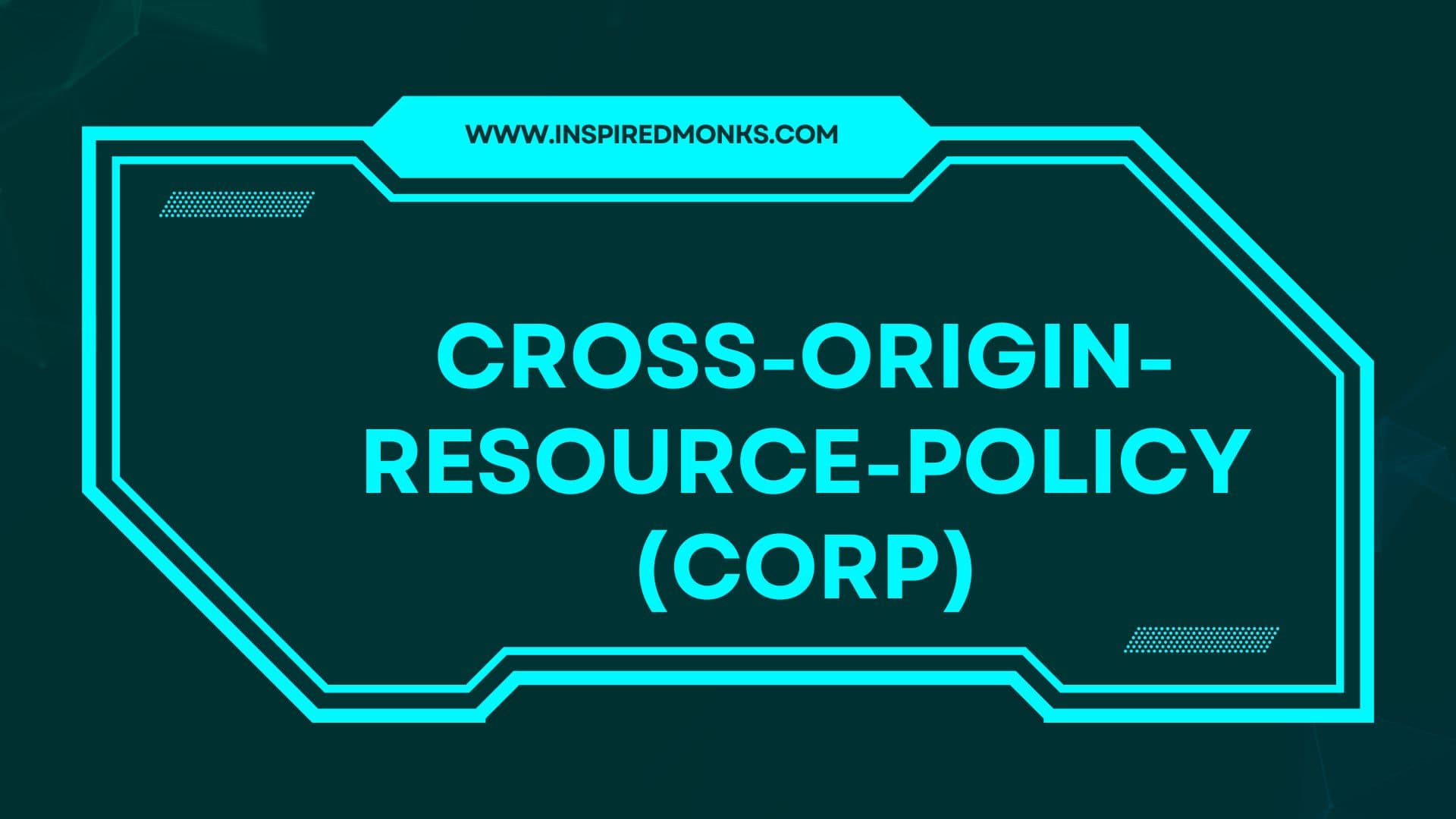
Learn about Cross-Origin-Resource-Policy (CORP) and how it helps secure your website by controlling the sharing of resources across different origins.
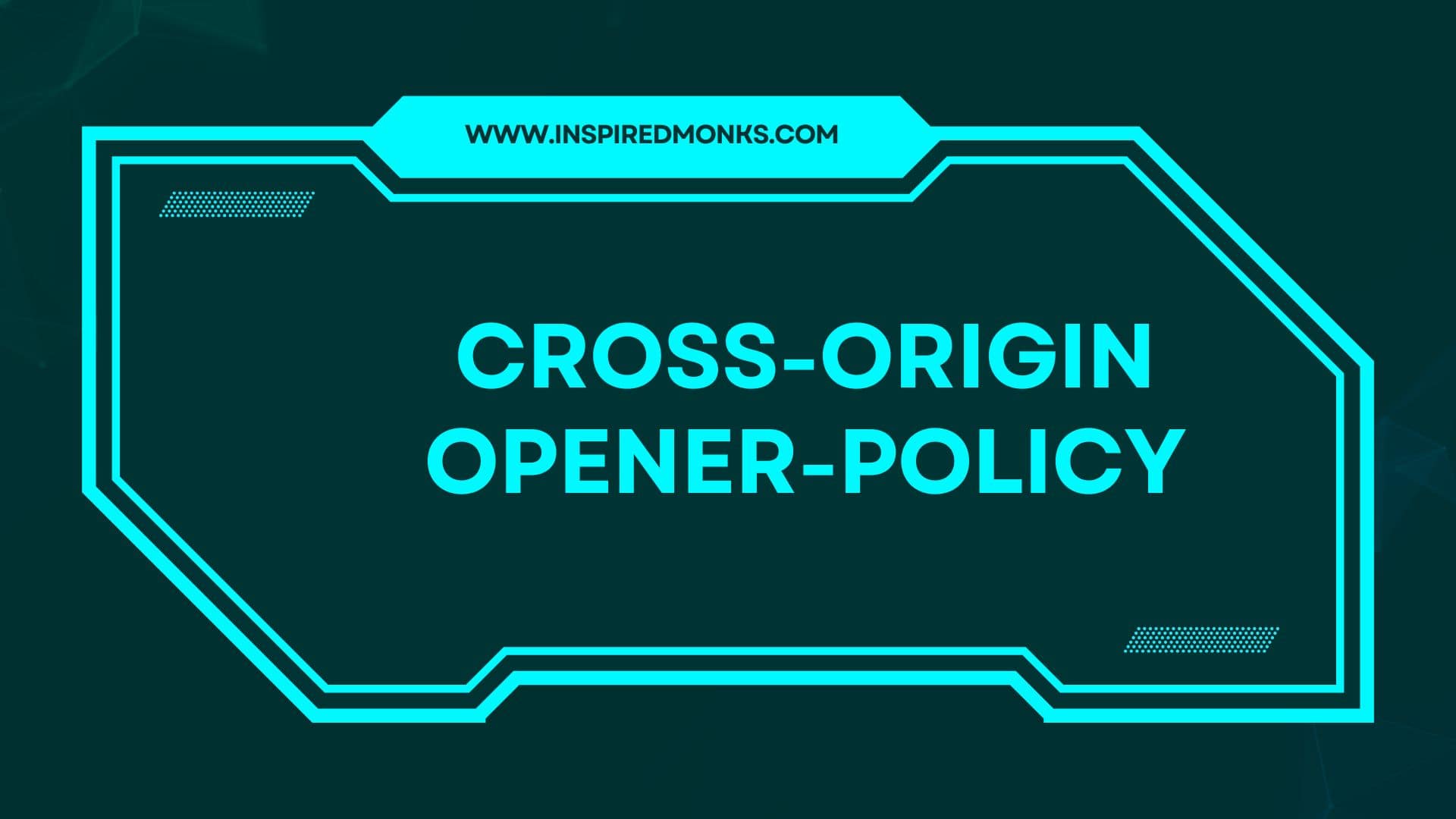
Learn how Cross-Origin-Opener-Policy (COOP) helps protect your website from cross-origin attacks. Discover its role in improving web security and how to implement it on your site.